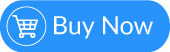HOW TO IMPLEMENT RV2Factor For Your Network & Applications
This installation requires:
1. RV2Factor for WHM installed. (If you’re reseller/cPanel user, please contact your host provider to do this.)
2. RV2Factor for cPanel Account active. (If you’re reseller/cPanel user, please contact your host provider to do this.)
3. RV2Factor for Apps active.
How to Install RV2Factor on WORDPRESS
After full install wordpress, install wordpress plugin:
1. Download file from https://download.rvglobalsoft.com/rvtwofactor_wordpress.zip
2. Install & Activate Plugins
STEPS IN DETAILS
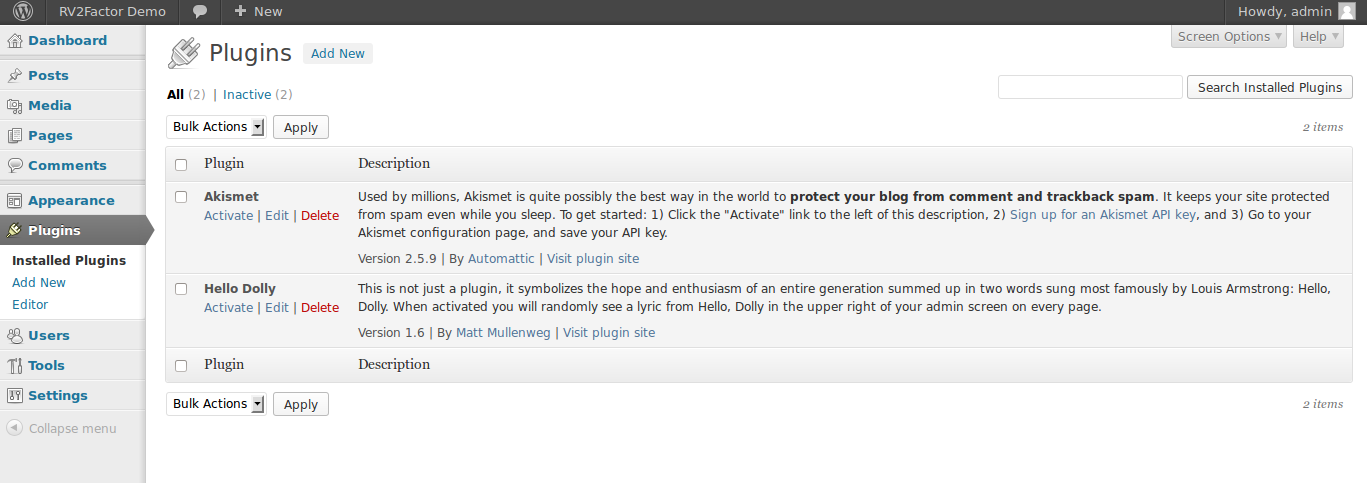
3. Go to Wordpress Admin > Plugins > Add New > Upload
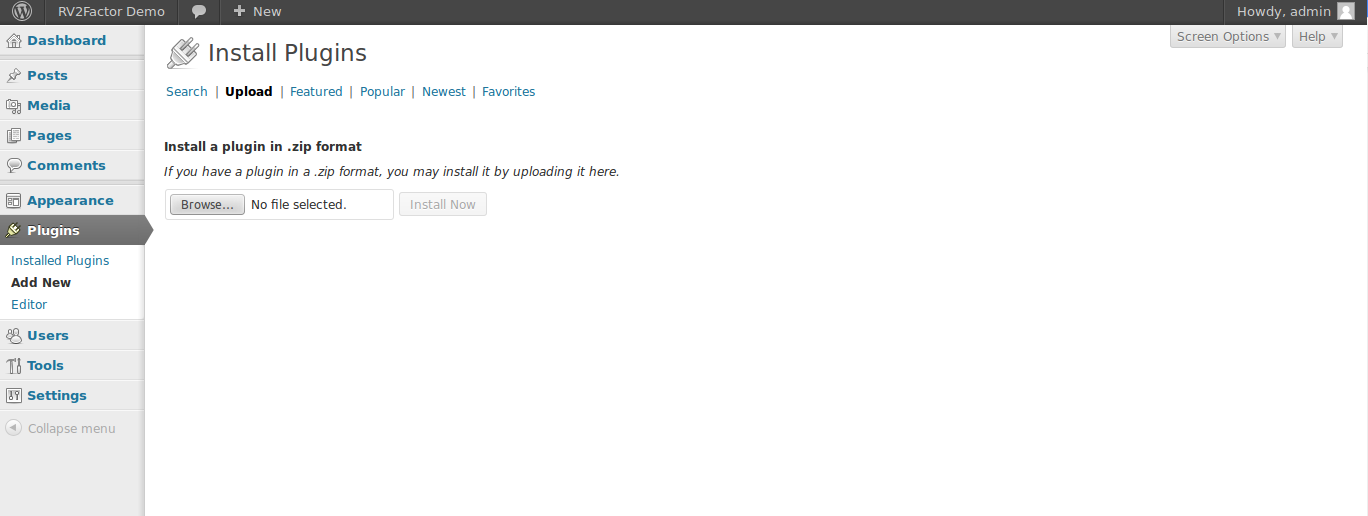
4. Browse and locate your file in your computer.
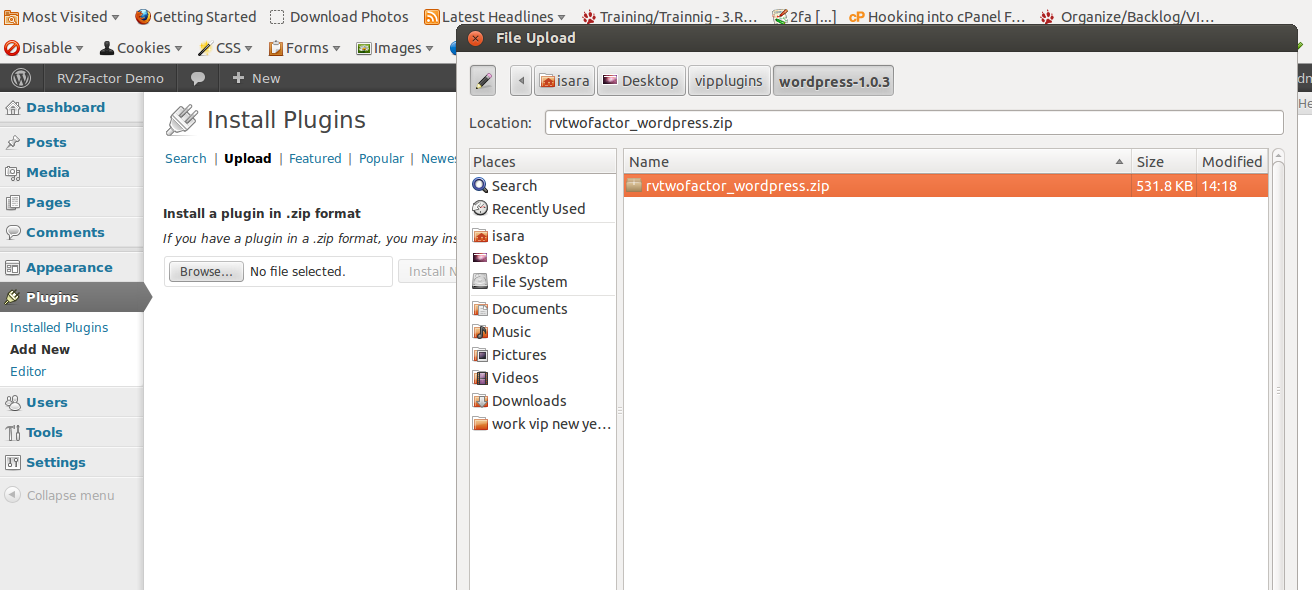
5. Click "Install Now".
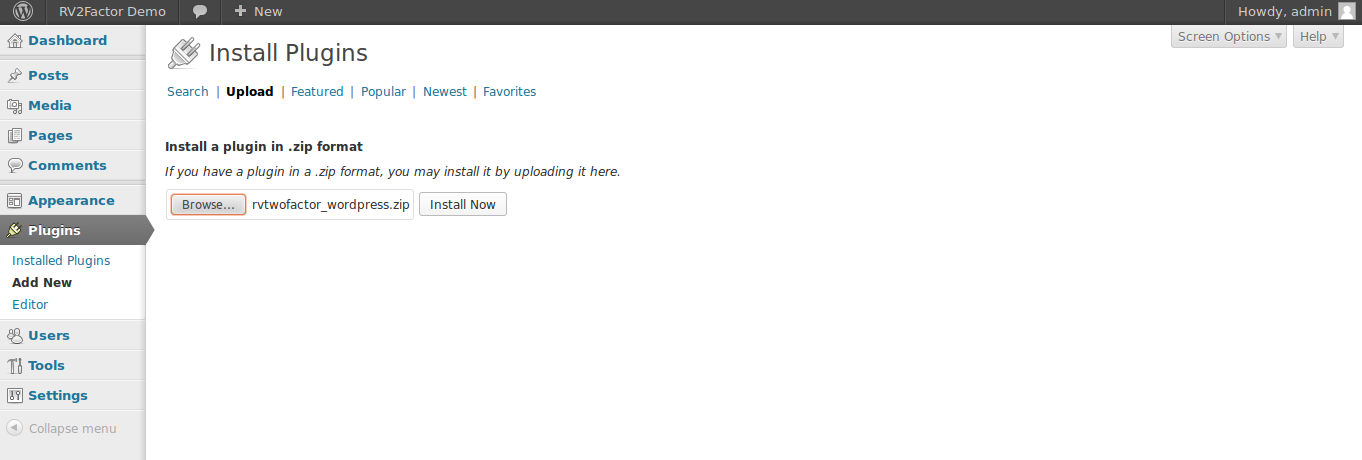
6. Click "Activate Plugin".
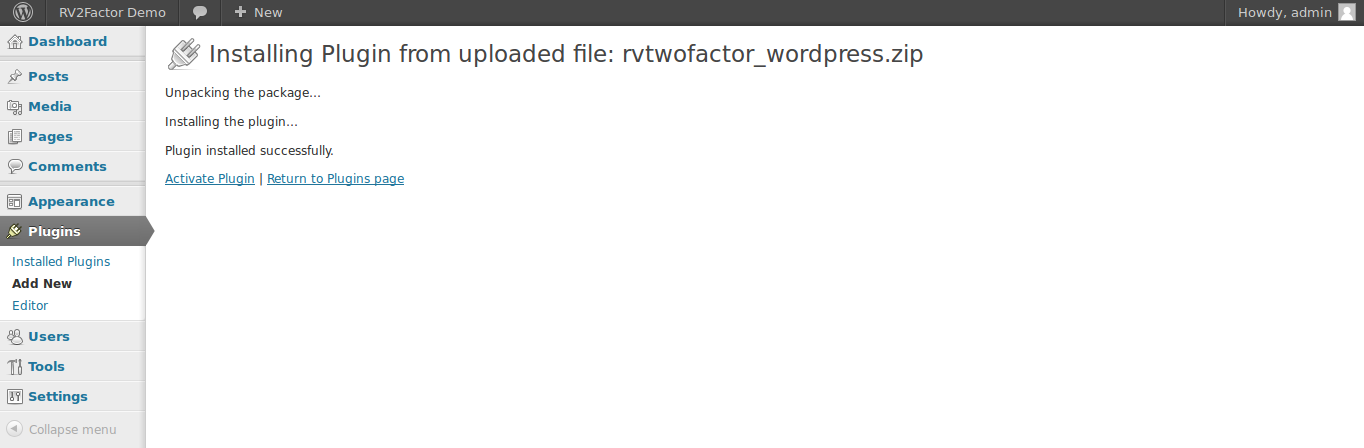
7. Click "RV2Factor" on the left navigation menu.
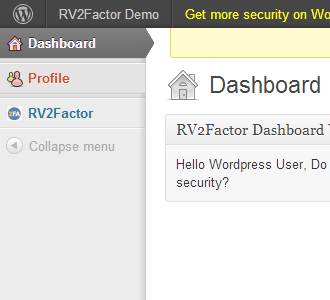
8. Go to Wordpress Admin > RV2Factor > Setting. Click "I Agree."
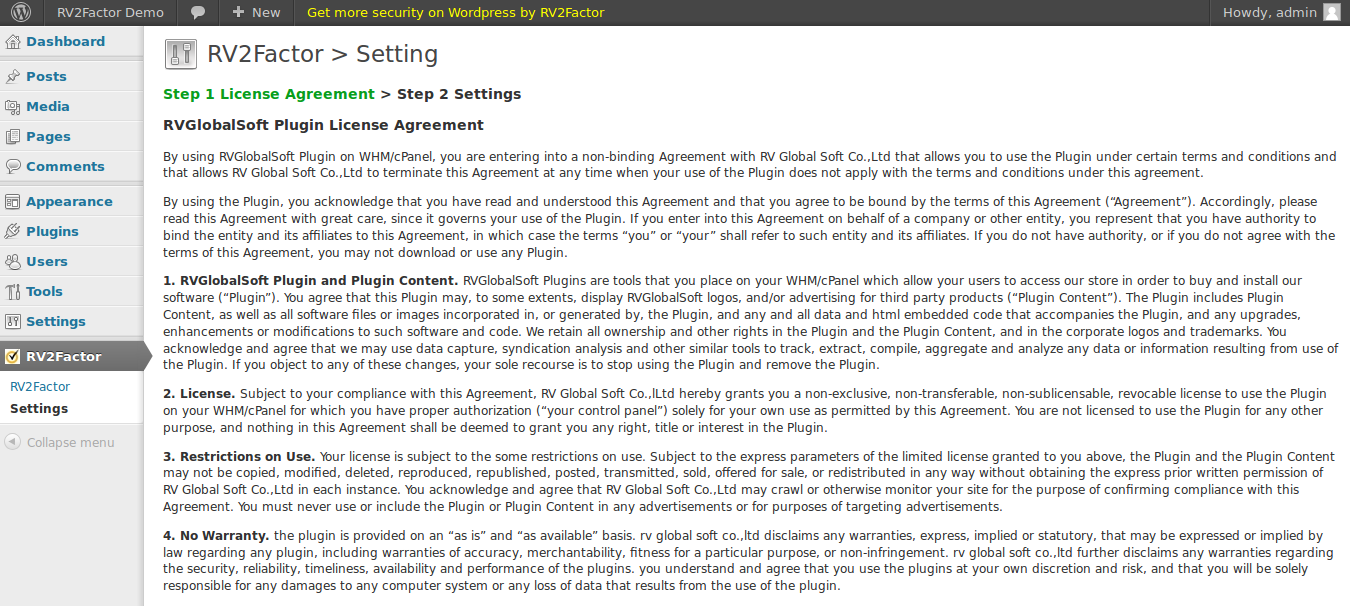
9. Click "Save."
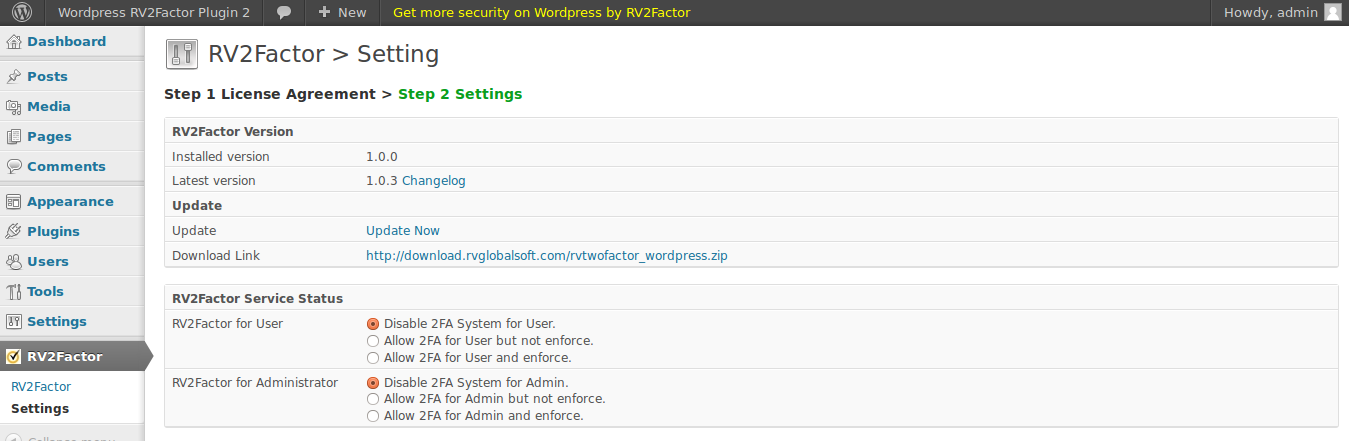
NOTE : If WordPress cannot find the Public Key , you should go directly to:
cPanel(user) > Software > RV2Factor > cPanel Apps management > Access key
© 2020
Netway Communication Co.,Ltd. All Rights Reserved.
A Netway Brand
A Netway Brand