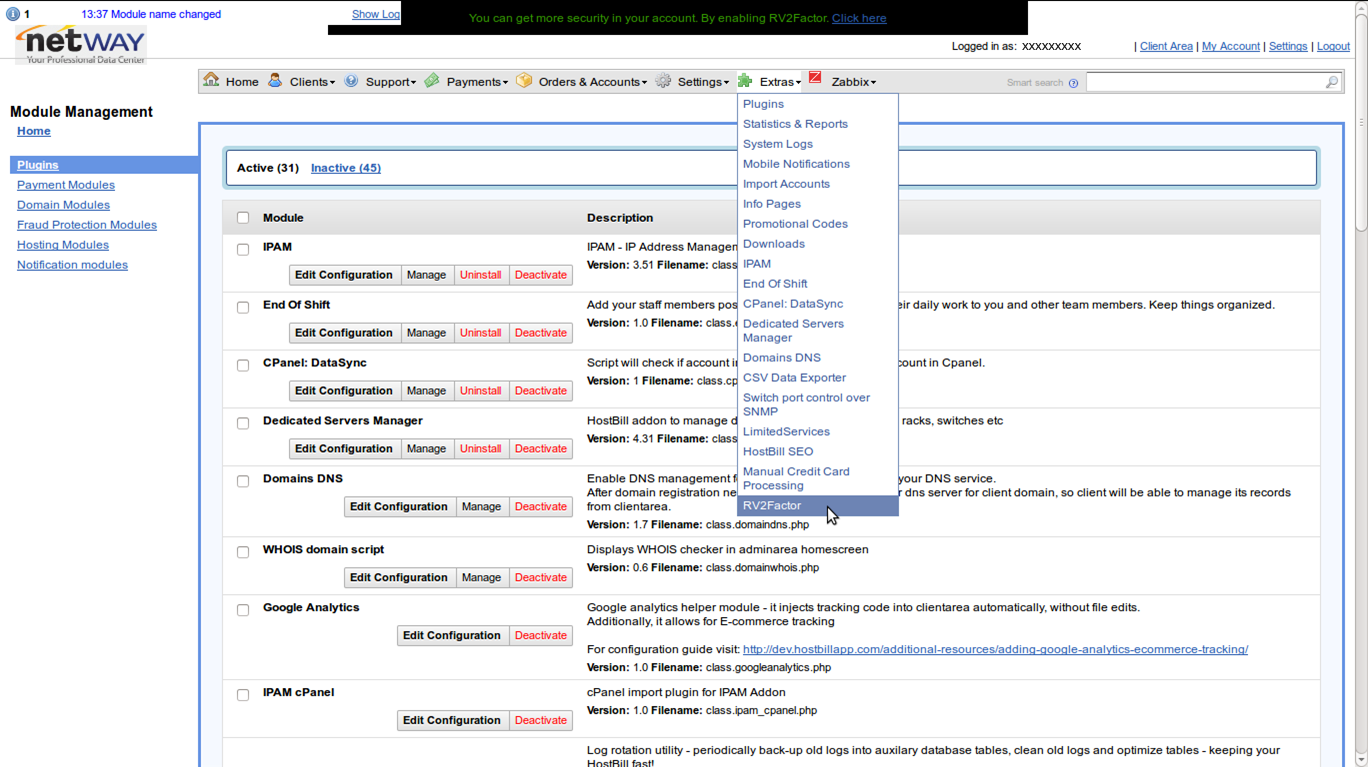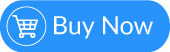HOW TO IMPLEMENT RV2Factor For Your Network & Applications
This installation requires:
1. RV2Factor for WHM installed. (If you’re reseller, please contact your host provider to do this.)
2. RV2Factor for cPanel Account active. (If you’re reseller, please contact your host provider to do this.)
3. RV2Factor for Apps active.
How to Install RV2Factor on HOSTBILL
1. Download file from https://download.rvglobalsoft.com/rvtwofactor_hostbill.zip
2. Copy zip archive into HostBill main directory.
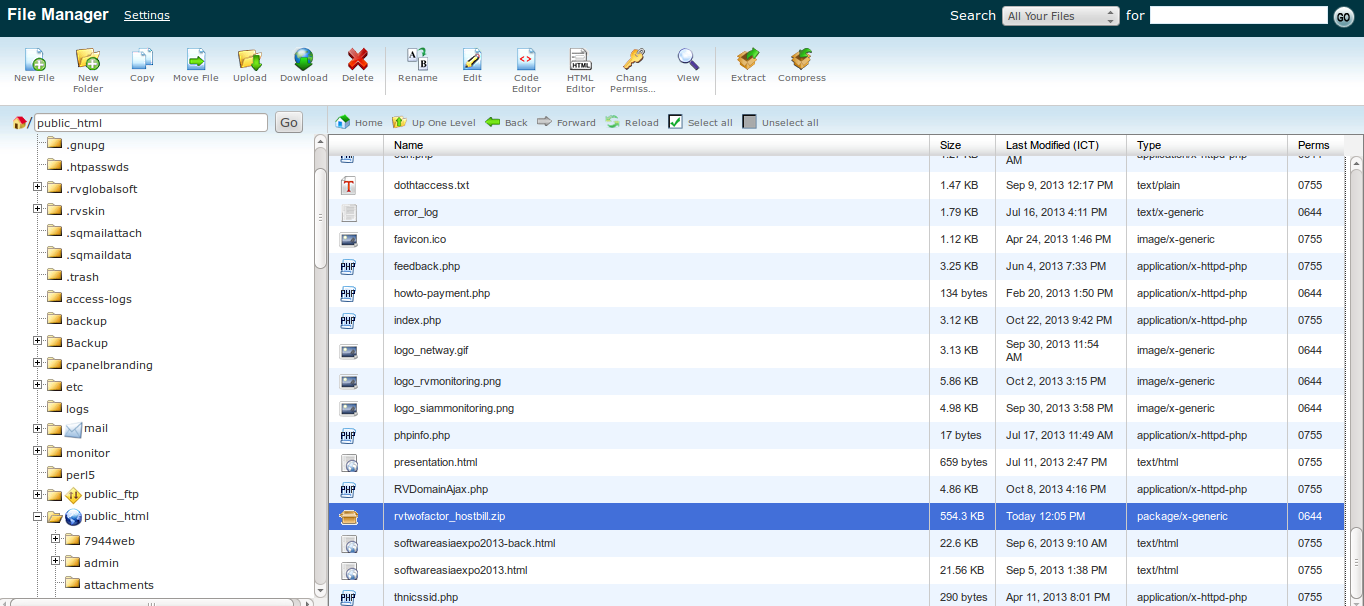
3. Extract all files into your folder.
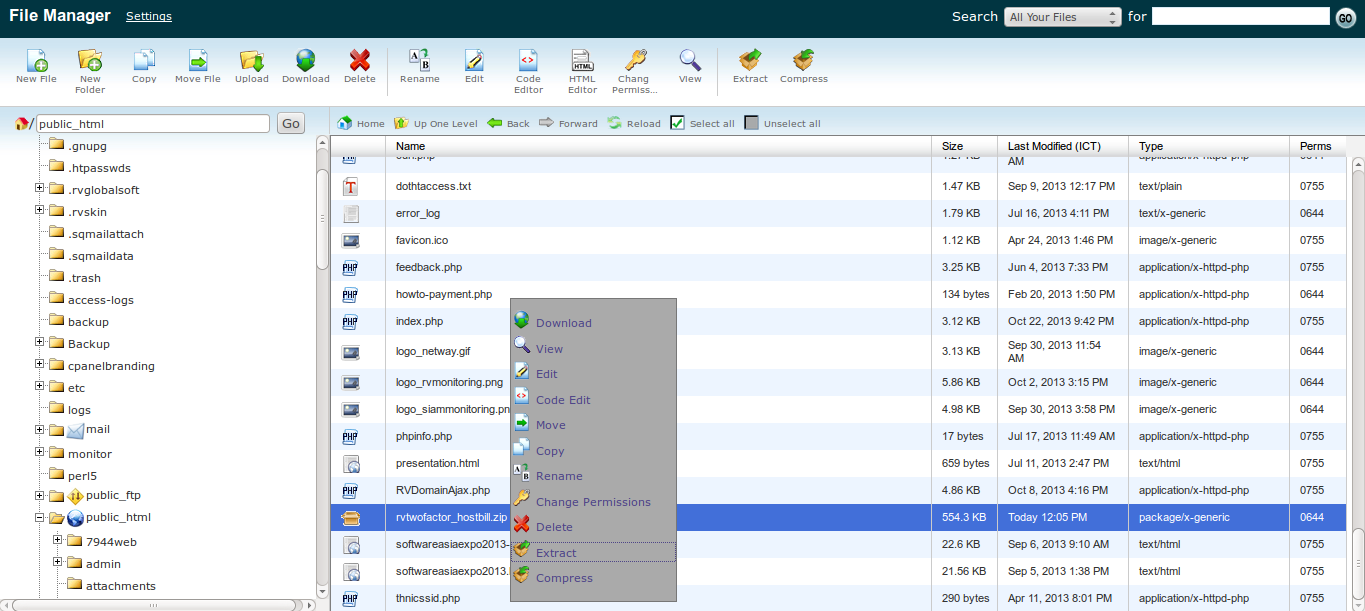
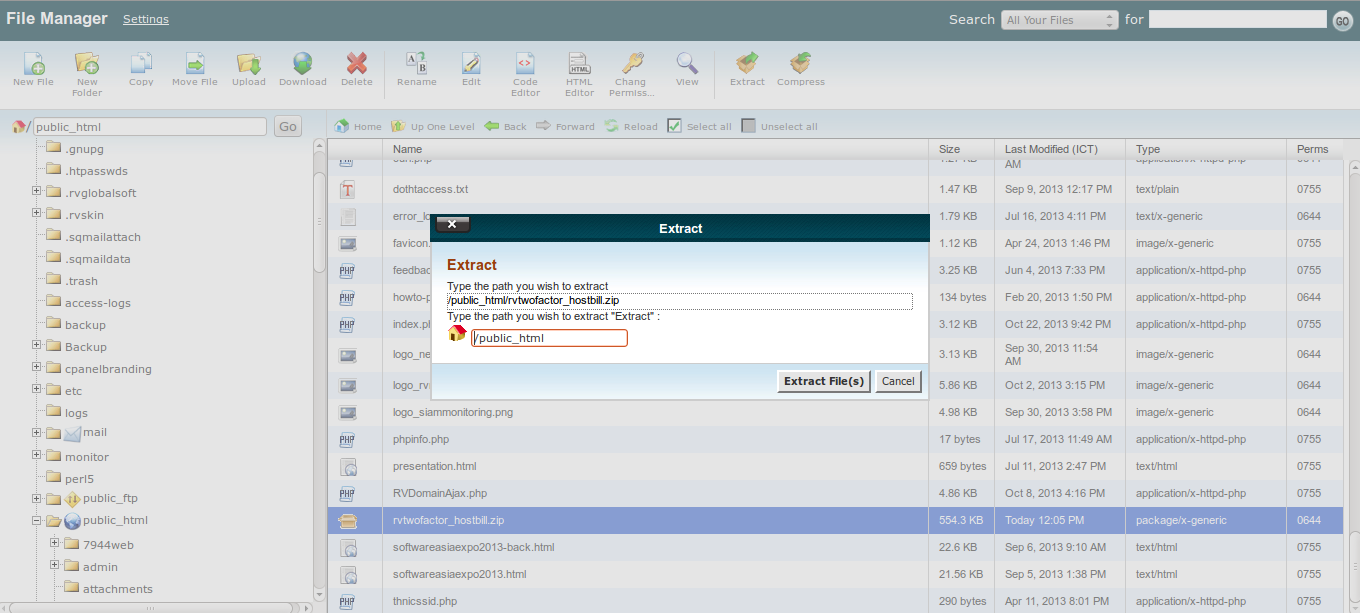
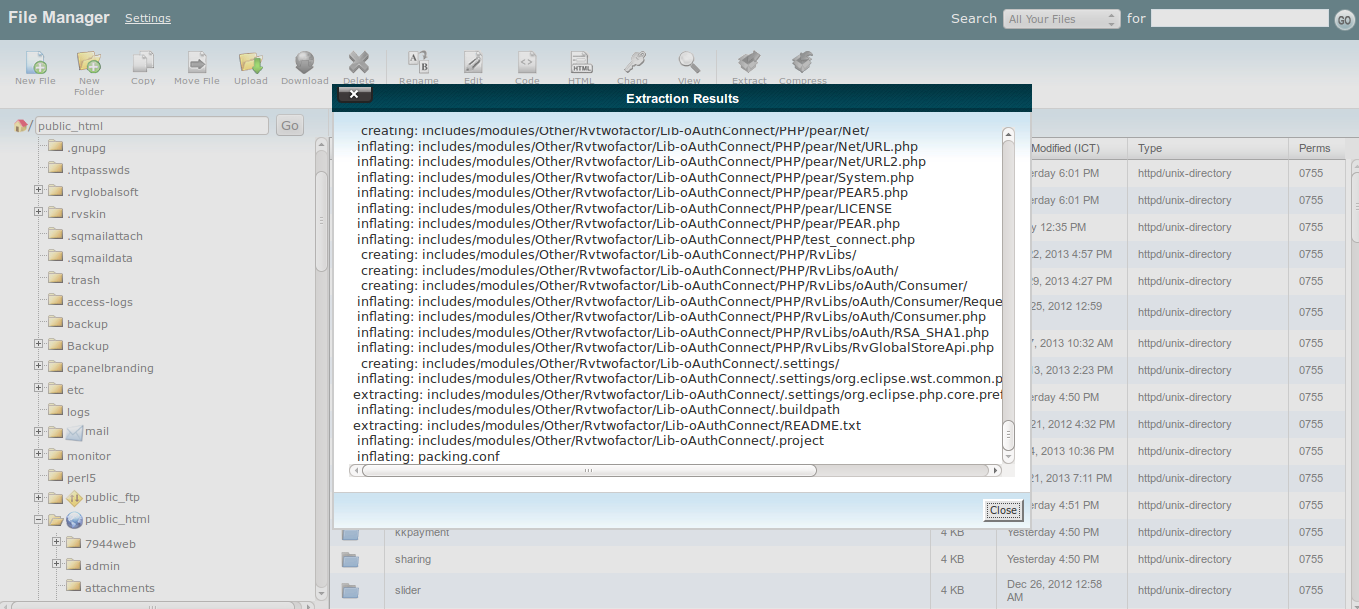
4. You must activate the RV2Factor Plugin by going to HostBill Admin > Settings > Modules.
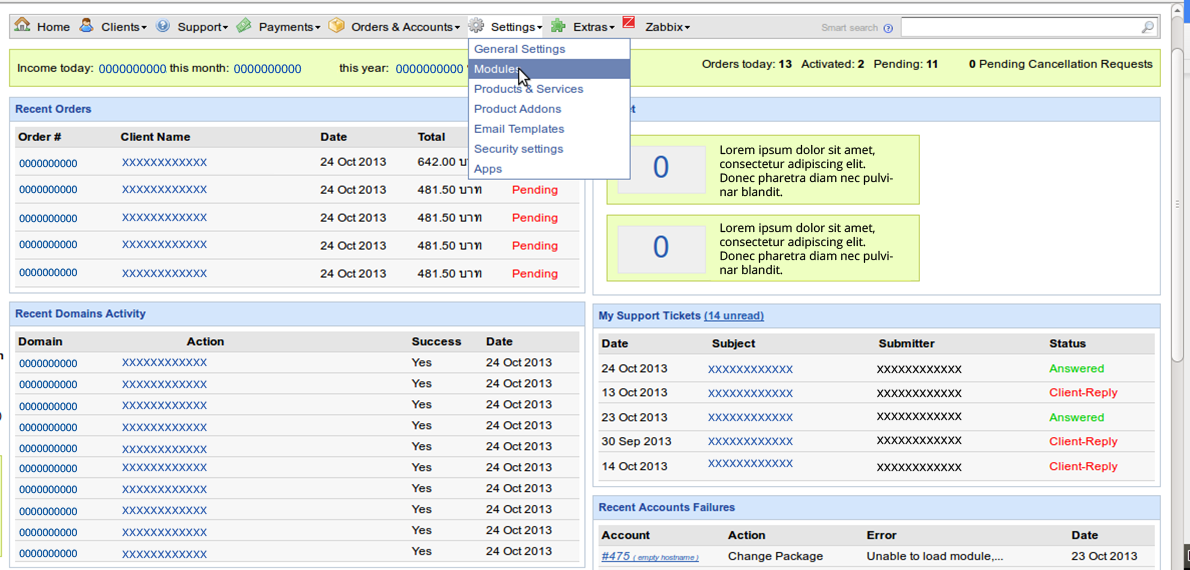
5. Search "RV2Factor" and Activate Modules
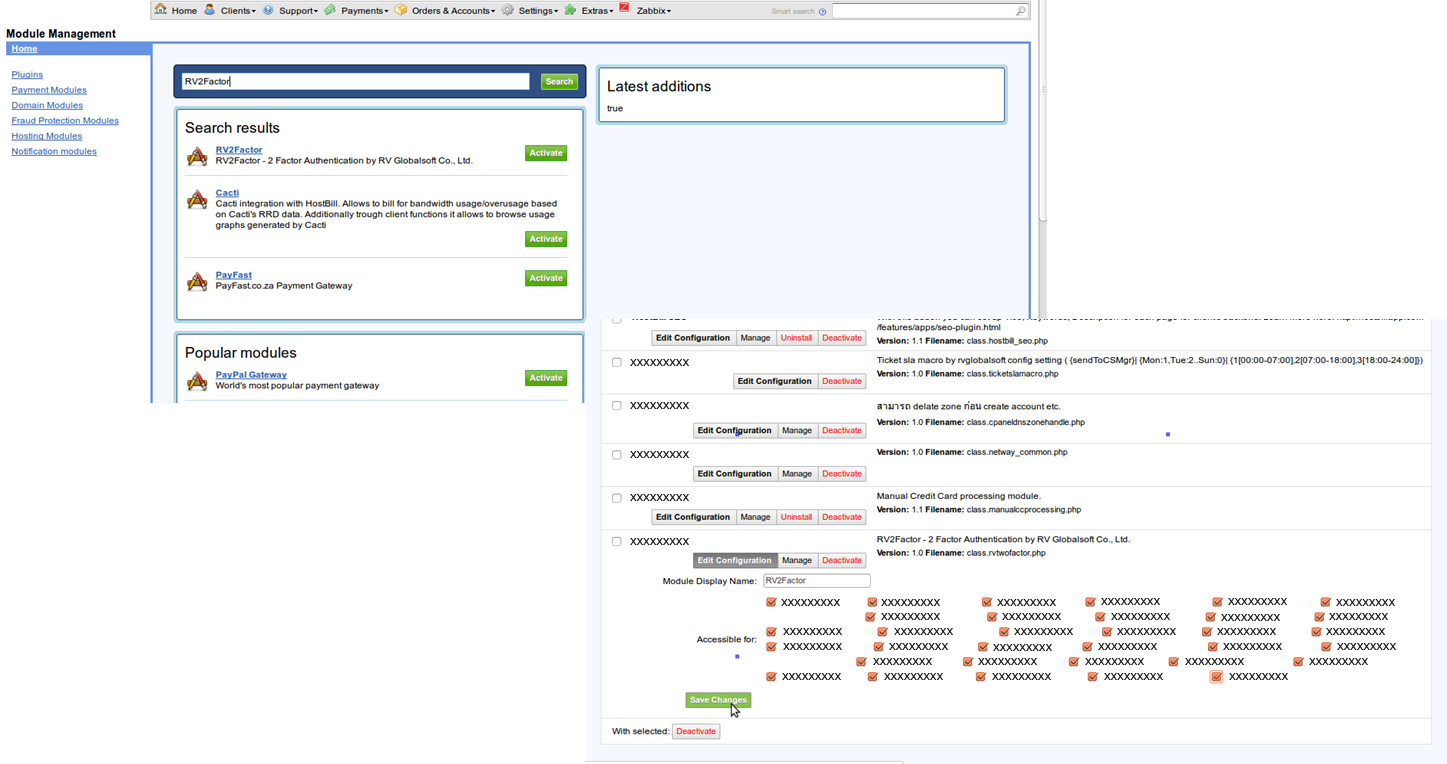
6. Go to Extras > RV2Factor