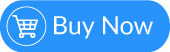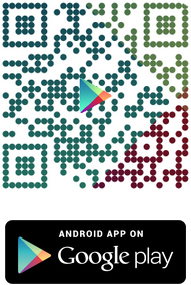ANNOY THE HACKERS, ENJOY YOUR MOST ADVANCED SECURITY.
Grasp Your Mobile Phone NOW.
Before you started the demo, make sure you downloaded and installed Symantec VIP Access on your mobile device or already has VIP Access for Desktop.
The demo you will try is RV2Factor for WordPress. You will be greeted by a WordPress-themed front page which requires you to register with your email, followed by a request to enable RV2Factor for your account for that WordPress. WordPress will ask you for Credential IDs. To get your Credential IDs, launch VIP Access on your mobile. Click button below to start your demo.
- After your access the demo, find the link to register your account on that WordPress.
- Then, you to your email inbox.
- Confirm your registration.
- Login to the demo site and manage your credential IDs via the tab menu RV2Factor on your Dashboard.
© 2020
Netway Communication Co.,Ltd. All Rights Reserved.
A Netway Brand
A Netway Brand