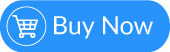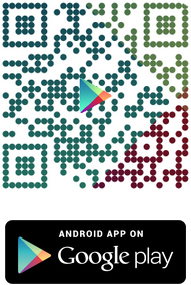Validate your identity with Symantec VIP Access
Symantec VIP Access is a mobile application used for validating user identity. It is an important tool that involves in RV2Factor’s user validation process, which relies on a Credential and a Security Code.
VIP Access provides a unique security code that you can use in addition to your user name and password for safe and secure account access. One mobile phone with VIP Access will contain one unique Credential and one time-based Security Code.

VIP ACCESS for Mobile Device
VIP Access works with a wide range of mobile platform. Your users can leverage their mobile devices as personal user validation tool by
installing VIP Access on their mobile for free. VIP Access works with these devices and mobile platforms.
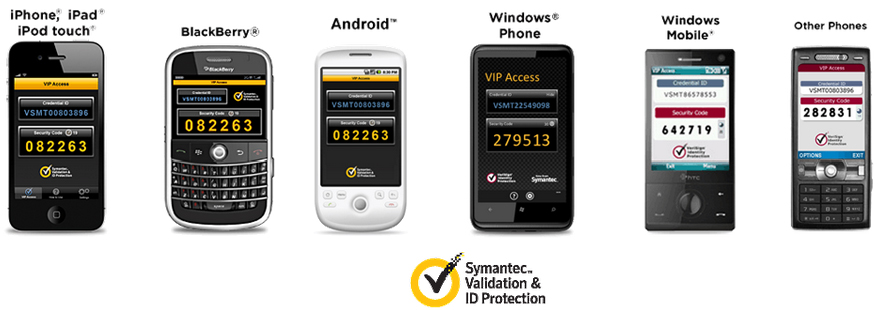
Explore more phone model that supports VIP Access, click here: https://vipmobile.verisign.com/supportedphones.v
VIP Access is widely used in eCommerce business such as eBay and PayPal. It helps protect user from ID Theft, malware, sniffing, and phishing. Learn from this VDO to see how VIP Access works for users and their valuable data stored online.
Try using VIP Access with different popular website below. Be sure to register VIP Access at each VIP member site where you have an online account before you use VIP Access, so each site can recognize your VIP Access credential ID. Just look for the Validation & ID Protection logo at the VIP member site for instructions.
Try More: https://m.vip.symantec.com/wheretouse.v
DON’T HAVE A MOBILE DEVICE?
If you do not have a mobile phone device to install the VIP Access, there is another option that you can choose. It is VIP Access for Desktop.

VIP Access Desktop 2.1.1
Important: You must have administrative permission to install VIP Access Desktop.
System Requirements:
- Internet Explorer® 7, 8, 9 or 10 (non-metro mode), or Firefox 3, 5, 6, 7, or 8
- Windows® XP Professional SP3 (32-bit only) or Windows® 7 SP1, Windows® 8 (native desktop mode only)

VIP Access Desktop 1.0.1
Important: You must have administrative permission to install VIP Access Desktop for Mac.
System Requirements:
- Mac OS X 10.5 or higher
HOW VIP ACCESS WORKS inside RV2Factor
VIP Access helps protect your accounts and your identity by requiring a higher level of security when you conduct online transactions. To use VIP Access, launch the VIP Access application from your mobile phone, and note the unique security code. Then, Sign In to participating online banks and merchant sites from your desktop or mobile browser with your user name, password, and the unique security code.

HOW and WHEN your user should use VIP Access
- Users download VIP Access and install it to your mobile.
- Users register their VIP Access credential with your site as a RV2Factor Member Site.
- Each time they access the member site, users must launch VIP Access from their mobile phone and note the unique security code.
- Sign In from their desktop or mobile browser with their user name, password, and the unique security code. The RV2Factor member site verifies that the security code came from users’ VIP Access credential, and enables them to access the member site.
GET VIP ACCESS FIRST
Before you started the demo, trial or installing RV2Factor, make sure you downloaded and installed Symantec VIP Access on your mobile device or already has VIP Access for Desktop.
© 2020
Netway Communication Co.,Ltd. All Rights Reserved.
A Netway Brand
A Netway Brand