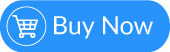SUPPORT
SUPPORT
The Use of RVSitebuilder Program :
-
Copy and Paste Content/Code from the external source
How to Copy and Paste Content/Code from the external source to page in RVSitebuilder project Tags: copy, paste, new, wysiwys, wys, external, code, content, source
-
Add Google Maps with Widget feature in RVsitebuilder
Add Google Maps with Widget feature in RVSitebuilder Tags: google, map, maps, widget, gmail, google mail, mail, road
-
Making SEO on website for higher ranking
Making SEO on website for higher ranking Tags: SEO, seo, meta, tag, keyword, description, google, search, engine, rank, ranking
-
Setup Contact Form Sender for Online Form, Contact Us in website
How To Setup Contact Form Sender for Online Form, Contact Us in website Tags: Contact, Form, Sender, Online Form, Contact, Us, SMTP, email, setting, setup, sending
-
How to set color to table in your page
How to set color to table in your page Tags: table, color, table properties
-
Website Background
The guide on how to set Website Background color Tags: website background color, background color, bg color, step 2
-
Upload Logo for your Website
The guide on how to upload Logo for your Website Tags: logo, header logo, website, step 2, responsive, DIY
-
Set Website to display on Mobile
The guide on how to set Website to display on Mobile Tags: mobile mode, mobile setting, responsive,
-
Remove Login Block in your website
The guide on how to remove Login Block in your website Tags: login block, remove, step 3
-
Preview and Publish Website
The guide on how to Preview and Publish Website Tags: preview, publish, website, step 3
-
Navigation/Menu bar settings
The guide on how to set Navigation/Menu bar Tags: navigation, menu bar, setting, step 2
-
Insert Youtube in Your Website
The guide on how to insert Youtube/Media file Tags: youtube, media, step 3, WYSIWYG
-
Header Space
The guide on how to set Header Space for your website Tags: header, header space, step 2
-
Get Started a website with RVsitebuilder
Get Started a website with RVSitebuilder Tags: getting started, create a website, rvsitebuilder, get start, start
-
Font settings for content
The guide on how to set Font for body content Tags: font, font style, font size, font setting, body, content, Step 2
-
Export Template
The guide on how to Export Template Tags: export, import, export template, Step 1, download
-
Difference between responsive and normal template
Explanation of Responsive and Normal templates Tags: responsive, mobile responsive, normal, template, difference, different, 5.2.x
-
Custom Site Wide/ Side Addition (Top, Bottom, Left, Right)
The guide on how to custom Site Wide/ Side Addition (Top, Bottom, Left, Right) Tags: side wide, custom side, top, bottom, footer, left, right, step 2, step 3
-
Create Member Page
The guide on how to create Member Page Tags: member, member page, member area, Step 3
-
Create a website with multi-language
The guide on how to Create a website with multi-language Tags: multi-languae, muti-lingual, language
-
Copy and Paste code to "Source" View
The tip of how to Copy and Paste code to "Source" View in RVSitebuilder program Tags: copy and paste, source view, html, code, WYSIWYG, WYS
-
Company, Slogan, Text in Header settings
The guide on how to insert Company, Slogan, Text in Header settings Tags: company name, slogan, text, information, header website, header text, custom text, header, step 2
-
Change Page Layout in WYSIWYG Editor
The guide on change Page Layout in WYSIWYG Editor Tags: page layout, content layout, body layout, WYSIWYG WYS
-
Add your image(s) for website banner
The guide on how to add your image for website header banner Tags: custom image, header, header banner, own image, Step 2
-
Add Sub-menu
The guide on how to add Sub-menu Tags: submenu, subpage, sub-menu, sub-page, step 3, new page, sub, navigation
-
Add New Page for your Website
The guide on how to dd New Page for your Website Tags: add new page, webpage, step 3
-
Add image to your page
The guide on how to add image to your page Tags: image, add image, insert image, page, WYSIWYG, Step 3
-
Online form and Email setup for website contact
Add online form and set email for website contact Tags: online form, form, contact us, email setup, form email, email
-
Move photos from Photo Album to Photo Gallery by RVsitebuilder
Merge images from Photo Album to Photo Gallery Tags: photo album, photo gallery, image, merge, move
-
Add Custom Font
How to add custom font Tags: font, font style, custom font
-
How to add Favicon in your website
Upload favicon to your website Tags: favicon, publish
-
Set background color/image for Body(content) area
How to et background color for Body(content) area Tags: bg, color, background, body, content, area
-
How to add RSS Feed script in your website
How to add RSS Feed script in your website Tags: rss, feed, wysiwyg, insert, script, public, html
-
Create bookmark in the same page
How to Create bookmark in the same page Tags: bookmark, hyperlink, back, to, top
-
Upload large file via FTP and connect with your project in RVSitebuilder
How to upload large file via FTP and connect with your project in RVSitebuilder Tags: upload, large, file, FTP, media, photo, document, image
-
Insert Hyperlink in your image
How to insert hyperlink in your image Tags: image, hyperlink, new, wysiwyg
-
Insert/Edit custom code in HTML Editor, Source View in RVsitebuilder 5.4
Insert/Edit custom code in HTML Editor, Source View in RVSitebuilder 5.4 Tags: html, editor, source, 5.4, custom, code, new, wysiwyg
-
Image Properties
How to open Image Properties Tags: image, properties, editor, 5.4, 5.2
-
Import projects from RVsitebuilder 5.2 to 5.4 (Old WYS to New WYS)
Import projects from RVSitebuilder 5.2 to 5.4 (Old WYS to New WYS) Transfer, import, move, project Tags:
© 2020
Netway Communication Co.,Ltd. All Rights Reserved.
A Netway Brand
A Netway Brand