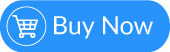UNLOCK
UNLOCK
The Way you Manage and Control Server Admins’ Access.
Get RVLogin Now
* I also want RV2Factor with this as a default

RVLogin for WHM and SSH Single Sign-on
Behold. This RVLogin is a great tool for your server empire. Once ordered, you just install with ease on your RVLogin Gateway Server. Can’t wait for the breath-taking moment to experience this? Let’s manage, control, and secure your server pools now.
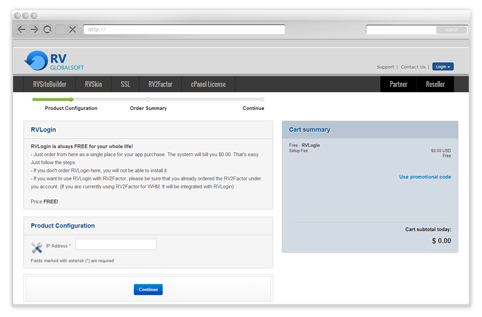
1. Ordering and Installation of RVLogin
- Before ordering and installing RVLogin, you MUST assign one cPanel Server as an RVLogin Gateway Server.
- This Gateway Server will be your frontier for all server admins to use your single sign-on via a web-based portal gateway.
- You are required to supply IP Address of the Gateway Server before submit your order.
- If you already allocated the resource for this, you should start ordering RVLogin from RVGlobalSoft. Order Now.
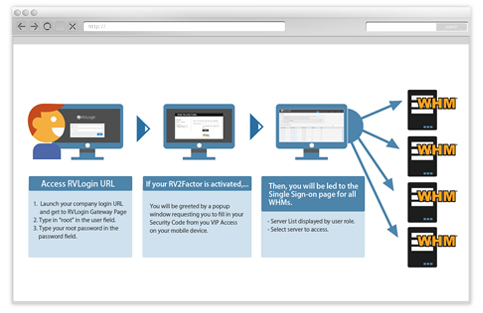
2. RVLogin for WHM Single Sign-on
Installation Quick Guide:
- Register your account with RVGlobalSoft.com (If you have RVGlobalSoft Account, please go to next step).
- Order RVLogin (Always Free!) from RVGlobalSoft.
- Download and install RVLogin on your allocated RVLogin Gateway Server with the command below:
cd /usr/src; rm-f rvlogininstall.sh; wget http://download.rvglobalsoft.com/rvlogininstall.sh; chmod +x rvlogininstall.sh; ./rvlogininstall.sh
- Configure RVLogin by accessing WHM (as root) > Plugins > RVGlobalSoft Manager > RVLogin Manager.
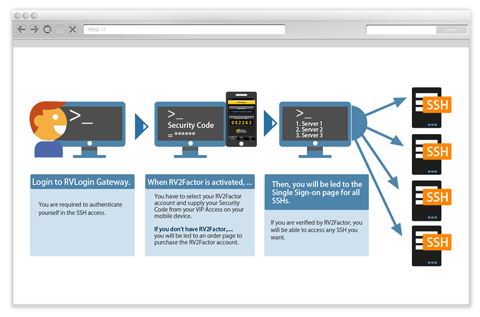
3. RVLogin for SSH Single Sing-on
RVLogin for SSH Single Sign-on is fully-featured with such technologies as SSH Single Sign-on, RV2Factor (2-Factor Authentication) for SSH, and Server Access Control.
Installation Quick Guide:
- Register your account with RVGlobalSoft.com (If you have RVGlobalSoft Account, please go to next step).
- Order RVLogin (Always Free!) from RVGlobalSoft.
- Order RV2Factor from RVGlobalSoft.
- Activate RV2Factor on RVLogin Gateway Server by following the steps in RV2Factor program installation
- Download and install RVLogin on your allocated RVLogin Gateway Server with the command below:
cd /usr/src; rm-f rvlogininstall.sh; wget http://download.rvglobalsoft.com/rvlogininstall.sh; chmod +x rvlogininstall.sh; ./rvlogininstall.sh
- Configure RVLogin by accessing WHM (as root) > Plugins > RVGlobalSoft Manager > RVLogin Manager.
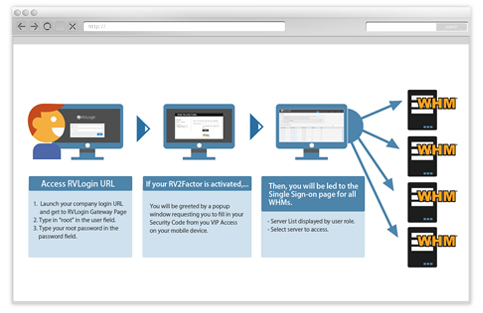
4. Adding WHM /SSH Servers to RVLogin:
- [Action Required] Add WHM/SSH Server by accessing WHM (as root) > Plugins > RVGlobalSoft Manager > RVLogin Manager > Add Servers.
- [Highly Recommended] Disable ssh direct root, after installing Single Sign-on for SSH.
- [Optional] Activate RV2Factor on RVLogin Gateway Server by following the steps in RV2Factor program installation
© 2020
Netway Communication Co.,Ltd. All Rights Reserved.
A Netway Brand
A Netway Brand